Sometimes when you install new extensions or after an update, Joomla displays a blank screen. To understand the essence of the error, you just need to enable debugging in the system. You can do this in 2 ways:
1. With Joomla Administration Panel:
Go to Global Configuration and set the error reporting to Maximum and reload page
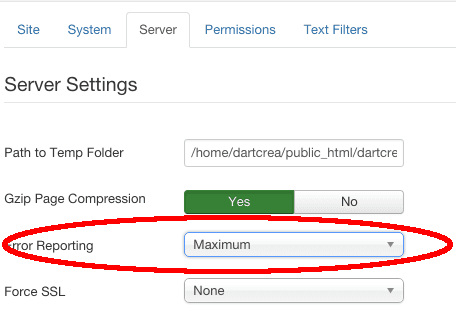
2. When you're not able to access Joomla Administration Panel, edit configuration.php:
public $error_reporting = 'none';
replace with maximum or development:
public $error_reporting = 'maximum';
it's sometimes helps:
public $debug = '1';
but usually this is not required
 RU
RU  EN
EN